Searching for a solution that saves you a huge chunk of time constructing your employees’ schedule? How about something that empowers your employees and makes them accountable? If you’re looking to make your workplace more productive and profitable, you might want to consider shifting from manual staff scheduling to employee scheduling software.
Companies across the globe are using this scheduling software to upgrade their daily work schedule template. Research predicts that by the end of 2026, the work schedule software market will reach $770.2 million, with a compound annual growth rate of 13% from 2021 to 2026.
But before you consider shifting from an employee scheduling template to a work schedule software, let’s walk through both tools and see if you’re ready to upgrade to the latter.
What is an Employee Scheduling Template?
A daily work schedule template is basically a calendar that consists of employee names and shift schedules for a particular duration. Employers use this to arrange shifts for each employee and supply each staff member with a document referring to their assigned schedules.
The most basic employee scheduling template can be constructed on free and simple platforms such as Excel or Google Calendar; however, growing organizations and enterprises with a large workforce might find its features to fall short when meeting their demands.
Likewise, the manual process of regular scheduling can seem cumbersome. Even employers from SMEs seek options that allow them to rapidly schedule staff according to availability, demand, and labor costs.
They also look for effective solutions to document and approve timesheets and easily transfer their details to team payroll. They want something that can add value to their time and reduce the hours they spend on making time. They’d rather use their time on something that makes operations more efficient such as mastering the art of time blocking or addressing team pain points in time management.
To enhance efficiency for employee scheduling and overall management, employers can turn to employee scheduling software.
Interested in Similar Resources? Get Hyre’s Employee Scheduling Template in Excel
Learn how to use Excel for scheduling and download our shift scheduling template to create your effective weekly schedule in 3 simple steps.
What is a Work Schedule Software?
A daily work schedule template is just one of the features of a work schedule software. An employee scheduling platform is designed to build and disseminate employee schedules in mere minutes or even seconds.
Whether you’re managing 10 or 10,000 employees, an employee scheduling app is geared to accelerate schedule construction with features that allow you to conveniently view your team’s availability, stay on top of labor expenses, and even configure operations for overseeing attendance according to your enterprise demands.
For instance, here at Hyre, our employee scheduling software offers all these capabilities we’ve discussed. We also have customizable features for managing various areas and locations within your business.
You can view schedules and schedule shifts throughout an unlimited hierarchy and across multiple facilities, and if you spot gaps in your schedule, you can easily fill them in with temporary staff.
When Should You Switch from a Daily Work Schedule Template to Employee Scheduling Software?
So you’re already thinking about the possibility of creating your employee schedule in minutes and sharing it with your team as fast as you can. Now that we’ve discussed the features of an employee scheduling app, you’re beginning to see how well it can cover shift scheduling and give you more time to focus on other aspects of your business.
Regardless of the industry you’re in, you can rely on employee scheduling software to make arranging, filling, and covering shifts quick and fail-safe.
But are you ready to make the change? Here are some factors to consider when you want to level up your employee scheduling template.
1. You’re planning to go mobile
Statistics show that the number of smartphone users has already surpassed 3 billion and will grow up to 3.8 billion users by 2021.
Due to their undeniable growing presence, many enterprises are beginning to consider digital transformation within their organization with a particular focus on mobile efforts. Luckily, finding an employee scheduling software that offers mobile capabilities is not a problem.
Most platforms are available on mobile and can conveniently send your workers updates regarding upcoming shifts and schedule alterations. Likewise, your employee scheduling app can also send notifications regarding employee absence, or tardiness in case someone from your team forgets to clock in.
Switch from Pen and Paper to Error-Free Timesheets
Automate your timesheets to eliminate errors and ensure accurate payroll management with Hyre’s digital timesheets. Get notified about important discrepancies and missing records to confirm worked shifts with ease and avoid disputes over shift information with staff.
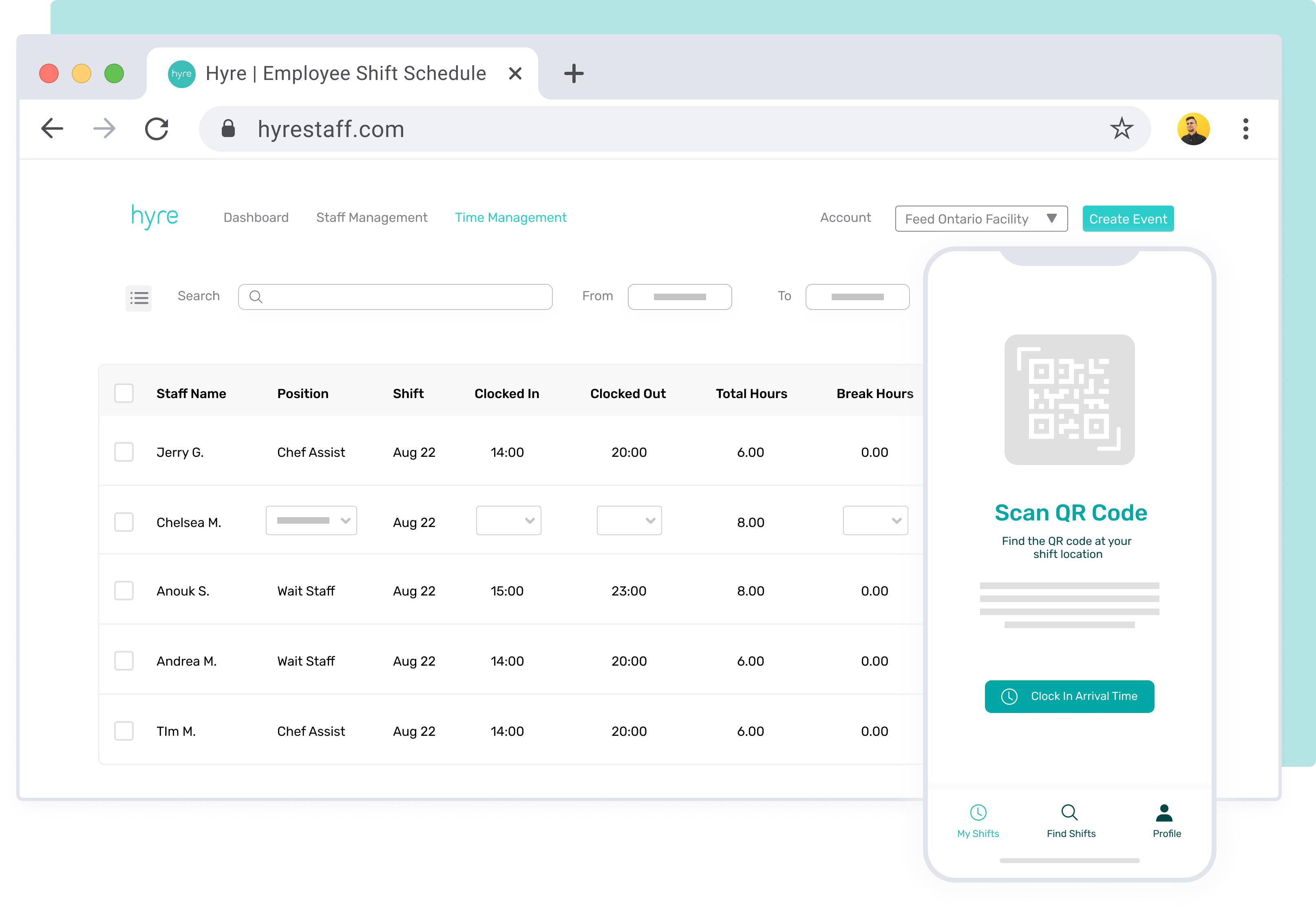
2. You want everyone to be on the same page
Let’s face it—an employee scheduling template on free platforms such as Excel requires a lot of time and effort. When anyone makes modifications, your workers don’t receive notifications about them instantly. They have to check their emails or revisit the document to see the implemented changes.
Don’t you wish you could have a tool that automatically sends notifications when an alteration is made on your team’s schedule? How about something that swiftly informs an employee of a shift he needs to fill in because one worker called in sick? Do you want to stop devoting your day’s work to arranging shifts and start implementing modern trends that adapt to the times, such as guest-facing technology that can drive business growth?
With a work schedule software, your employee scheduling template can be accessed by all the members of your team. They can easily track schedule changes in real-time, and the most powerful software can even send them notifications regarding the schedule in a heartbeat.
3. You have particular demands that need to be addressed
For companies that heavily rely on fieldwork, select employee scheduling software can route employee locations via GPS from the minute they punch in their time to the moment their shift ends.
Meanwhile, for enterprises that deal with complex projects that are hard to keep an eye on, some platforms offer to attach photos to your staff’s daily work schedule template. That way, you can monitor project progress and completion without requiring cumbersome, time-consuming recaps.
There are plenty of options out there in the market, and if you’re already scouting for one, we’re sure that you can find the right employee scheduling software that suits your needs best.
Is the Change for You?
As today’s workplace becomes more complex, businesses will likely need the help of technology to meet their day-to-day needs.
The development of work schedule software is not slowing down, with Artificial Intelligence expected to play a key role in constructing schedules, since they require reduced managerial oversight when resolving issues.
Regardless of your business’ size or what your objectives may be, if you want a more profitable and productive organization, you should definitely consider incorporating an employee scheduling app for your operations.
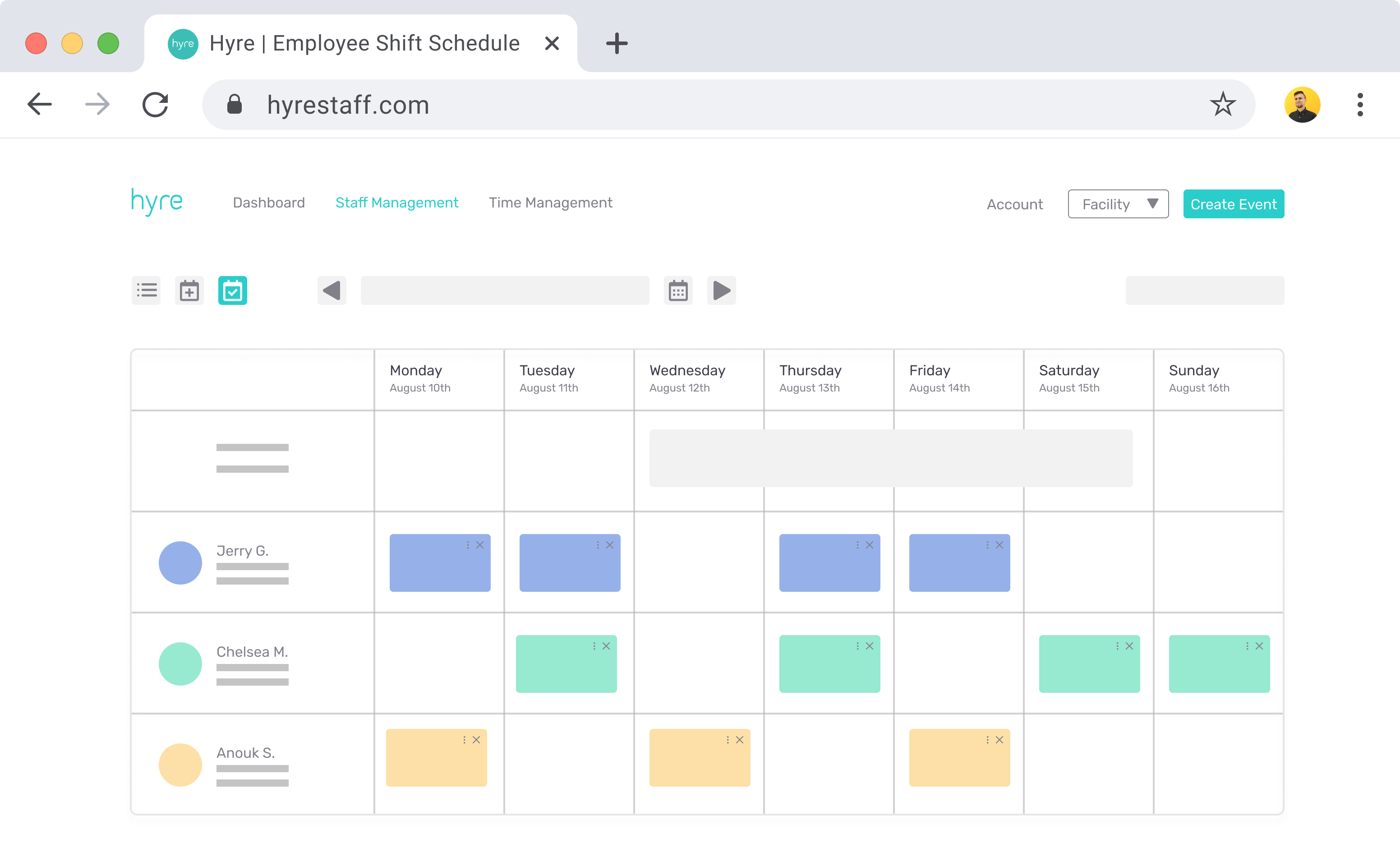
Reduce Stress, Costs, and Turnover with Smart Shift Management
Switch from employee scheduling templates to Hyre’s employee scheduling software to enable your business with employee shift scheduling, automated timesheets, digital time clocks, team messaging, and a built-in temp staffing pool.
