Few of us enjoy the feeling of racing against the clock to accomplish a task. Time can seem especially fickle during a workday—it crawls during a meeting or phone call when you’re anxious about meeting a deadline, and it speeds up when you finally get to work on the task at hand. But what if there was a way to feel like time was on your side, even during a busy workday? Enter time blocking: the answer to feeling a lack of control of your schedule, which is often exacerbated by to-do lists that don’t account for external distractions or the amount of time each task will take.
Time blocking is the simple strategy of structuring your day into defined sections of time. A technique used by business magnates Bill Gates and Elon Musk, it is predicated on the idea that distractions and external forces will be less likely to monopolize your time if it’s already spoken for. Time blocking is especially useful for people who are responsible for a variety of disparate projects and those of us who struggle to maintain focus through repeated interruptions. As the COVID-19 pandemic has caused many people to work from home instead of at an office or coffee shop, more individuals are turning to time blocking to add concrete structure to their day and minimize distractions that make time feel wasted or lost.
Time blocking can be achieved in a number of ways to suit your needs, but the basic principles are as follows:
First, prioritize your upcoming week’s goals and tasks according to importance level to you. Once your list of priorities is ranked, begin by inputting non-work related activities into your schedule. Time blocking emphasizes the importance of balance to help you make the most of your productive time slots, so it’s encouraged to add in equal amounts of recovery and personal time.
Next, divide your work-related tasks into two categories: deep work and shallow work. Coined by author and professor Cal Newport, shallow work is defined as “non-cognitively demanding, logistical-style tasks, often performed while distracted.” Deep work, on the other hand, refers to “professional activity performed in a state of distraction-free concentration that push your cognitive capabilities to their limit.” For example, clearing your email inbox would be regarded as shallow work, while creating a slide deck for an upcoming presentation that is meaningful to you would be deemed deep work.
Now you can begin filling the remaining open time slots in your day with professional assignments and activities. It’s helpful to integrate reactive tasks (which arise unplanned, such as a phone call or email response) into your schedule and confine them to specific slots—this way they’ll be less likely to derail your day.
At the end of each workday, review what you accomplished and adjust the following day’s schedule accordingly. Check out the example below to see time blocking in action:
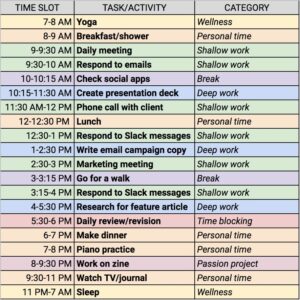
In order to get the most out of your time-blocked schedule, opt for “single-tasking” instead of working on multiple tasks at once in a given time slot. Multi-tasking has been shown to decrease productivity by up to 80%, so a concerted effort focusing on a single activity is sure to go a long way in your workday.
When you’re blocking your schedule for the first time, try overestimating how long each task will take. This way, you’re less likely to offset the rest of your carefully planned week by having to make adjustments when something took longer than expected. Apply this practice to breaks and rest time, too—regularly stepping away from your desk to stretch or tackle a quick chore works wonders to reset your mind and refresh your screen-strained eyes.
Integrating technology into your time blocking process can help keep you accountable to your schedule. Try using a calendar app (such as Google Calendar or Any.do) to format your schedule, or create a spreadsheet version like the example above. Employing a stopwatch in your routine ensures you move onto the next task when it’s time—there’s likely a stopwatch function in your smartphone already, or try an app like Be Focused.
You can also use our free time blocking template, which is available for download here.
If you’re in the shift-based workforce, time blocking your schedule is a major aspect of your professional life. As a Job Seeker at Hyre, you can use our platform to time block your schedule by hand-selecting the shifts you’d like to work, as well as set your availability. The flexible shifts available on our platform allow you to fill gaps in your workweek and give you the freedom to take control of your time.
Time blocking isn’t without shortcomings. This kind of firm, predetermined scheduling is difficult to apply to work that requires daily flexibility and adaptability, and tasks deemed “urgent” by others may disrupt the system you created for yourself. Devoting hours a week to dividing up your time may feel like a deterrent in itself, although many time blockers believe that this devoted planning adds exponential productivity to your workweek. Newport estimates that “a 40-hour time-blocked work week…produces the same amount of output as a 60+ hour work week pursued without structure.”
Overall, time blocking fosters accountability to pursue what matters to you. It’s a tool that encourages you to reach your goals by moving on quickly past lower priority tasks, minimizing distractions, and instilling balance in your life. If time feels more hindering than helpful, try this productivity strategy to work in harmony with your schedule.
Have you tried time blocking? We’d love to hear about it! Share your experience in the comments below.
Switch from Pen and Paper to Error-Free Timesheets
Automate your timesheets to eliminate errors and ensure accurate payroll management with Hyre’s digital timesheets. Get notified about important discrepancies and missing records to confirm worked shifts with ease and avoid disputes over shift information with staff.
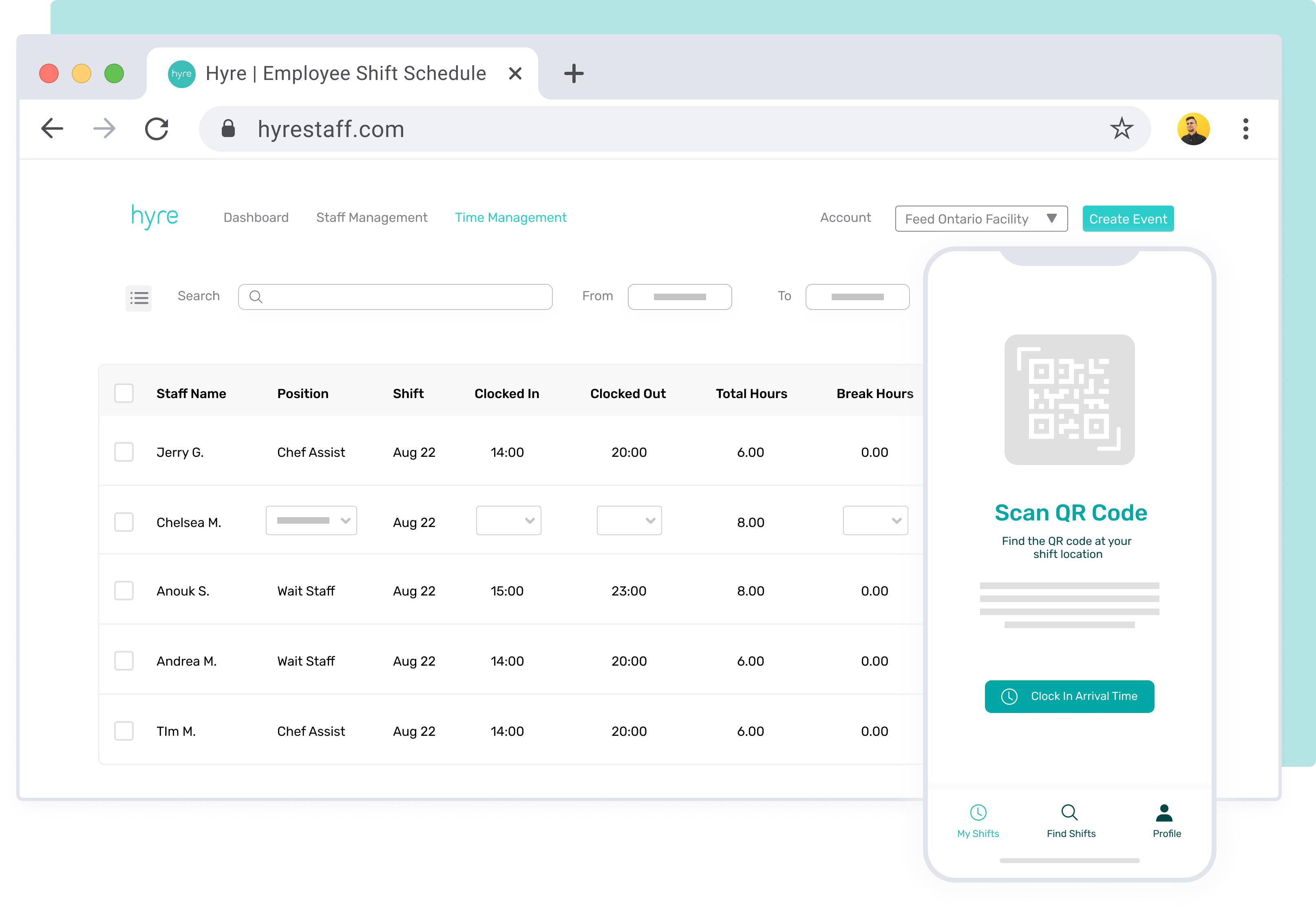
Complete the form below to receive your template by email.
Want to up your employee shift scheduling game?
Try Hyre’s Employee Shift Scheduling Software for free!
Our platform tracks time and attendance, automates your weekly scheduling tasks, improves internal communication, reduces turnover costs, increases job satisfaction and overall work performance. Hyre is also equipped with a free COVID health tracking module.