Table of Contents
Inventory keeping is an onerous task in a business, and when you’re a security team that’s getting ready for an important occasion, it can be very overwhelming. With so many critical tasks at hand, it’s very easy to forget about inventory management. But: losing sight of inventory is more than just problematic—it drags you down, leaves your security with openings and digs deep into your budget. That’s what we do for you! At Hyre, our basic, pre-generated event security checklists come in handy. The tiny details involved in managing inventory are something we will take care of while you concentrate on the big picture – everyone’s safety and well-being.
Looking for software for better coordination among your team?
In an industry where mass shift deployments with constantly changing requirements are common, the event security industry needs a platform that can accommodate, and streamline, such operations.
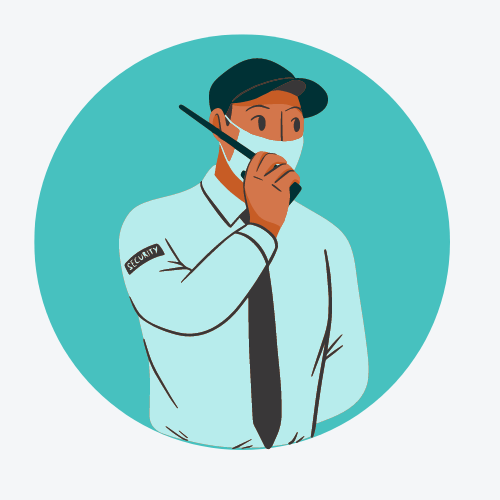
Importance of an Event Security Checklist
Every business has unique requirements, and that’s why we’ve provided an easy-to-use, fully customizable blank event security checklist. You can effortlessly tailor all the inputs relevant to your operation or even specific to an event. But why is using an event security checklist template so important?

Mitigating Loss and Enhancing Accountability
We have all been in that position; you end an event only to find out that the group has lost or misplaced some equipment. For example, a missing pen, a uniform gone astray, or a radio out of sight. All these things combined consume your profits little by little. Additionally, how much time and energy is wasted hunting for such items or working on alternatives? Instead, it would be better if this time was used more productively by you and your team members elsewhere.
Your employees don’t need to rush for their belongings when they should simply leave after work and moreover you don’t want to waste your time cleaning up afterwards. And that’s why our user-friendly event security checklist is the best solution at all times. It will enable your team to keep track of everything they need hence creating individual responsibility while cutting down on those annoying costly losses.
How Does the Checklist Work?
Managing a big event’s equipment—like a symphony, workshop, party or whatever—is akin to juggling fire. The fact is, with hundreds of temporary workers and thousands of items ranging from flashlights plus zip tights to uniforms and communication devices; you spend most of your budget on making sure everything works well. But keeping track of all that equipment in a high-volume venue? That’s no small feat.
Here’s the thing: temporary team members might not have the same level of ownership or responsibility for the inventory as you do. Therefore, our fully customizable event security checklist has been designed. It will make it easy and reliable for you to keep track of your gear. Each member should note down the number of pieces he or she checks out at shift start time and what they bring back at its end so that this long process becomes simpler and everyone is accountable for his/her actions. Moreover, change it however you want—for instance, for checking in every shift or week-ending reports or even whole events.
Benefits of Using Our Event Security Checklist
By using our event security checklist templates, you’ll streamline your inventory management, cut down on mistakes, and boost the overall efficiency of your operations. With this tool in hand, you’re setting the stage for smoother event management and a more organized, cost-effective way to handle your security gear. It’s all about making your job easier and your events more successful.
Enhanced Efficiency and Reduced Costs
Implementing a structured checklist system is like getting everyone on the same wavelength when it comes to managing inventory. With our event security checklist, you’re making sure your team stays organized and focused, which means fewer lost items and less stress for everyone. Plus, you’ll save your company money and time that could be better spent elsewhere. It’s a small change that can really lighten the load and keep things running smoothly.
Improved Accountability
By having your employees keep track of their assigned items and perform periodic checks at the start and end of each shift, you’re empowering them to take ownership of their responsibilities. This approach not only creates a culture of accountability and diligence but also ensures that everyone is fully engaged in their role. On top on that, it lightens the workload for others, creating a more efficient team environment.
Customization for Diverse Events
Every event is unique, and so are its security requirements. Our customizable blank event security checklist allows you to tweak the document to suit the specific needs of each event and choose your own items to keep track of.
Conclusion
Managing inventory is at the heart of running a successful event security operation. With so much going on, it’s easy for things to slip through the cracks, but having a reliable system to keep track of your gear is a game-changer. That’s why we created our event security checklist template—to take the pressure off and make sure you can stay focused on what really matters: keeping everyone safe.
Don’t let the chaos of disorganization get in your way. Grab our event security checklist today and make your event management smoother, more efficient, and easier on your budget.
Frequently Asked Questions (FAQs)
Is the event security checklist really free?
Yes, our event security checklist templates are absolutely free to download and use. We believe in empowering businesses with the tools they need to succeed.
Can I customize the checklist according to my event’s needs?
Absolutely! Our checklists are fully customizable, allowing you to add, remove, or modify sections as per your requirements.
Do you offer support if I face issues with the checklist?
Yes, our team at Hyre is always ready to assist you. If you encounter any issues or have questions, feel free to contact us.
How often should I update or review the checklist?
It’s advisable to review and update the checklist before each event to ensure it aligns with the specific requirements and any new equipment or protocols.
Complete the form below to receive your template by email.
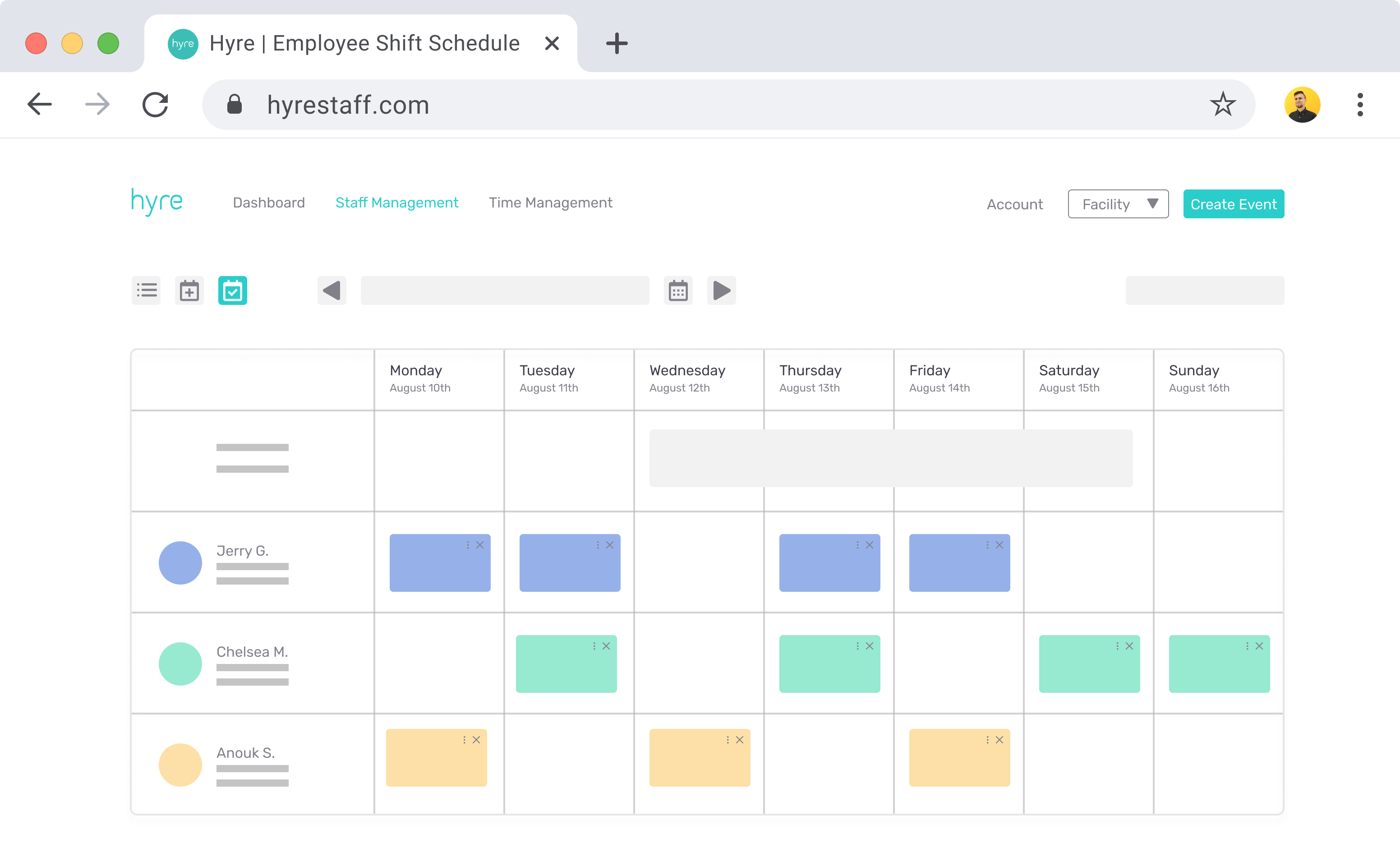
Reduce Stress, Costs, and Turnover with Smart Shift Management
Switch from employee scheduling templates to Hyre’s employee scheduling software to enable your business with employee shift scheduling, automated timesheets, digital time clocks, team messaging, and a built-in temp staffing pool.
