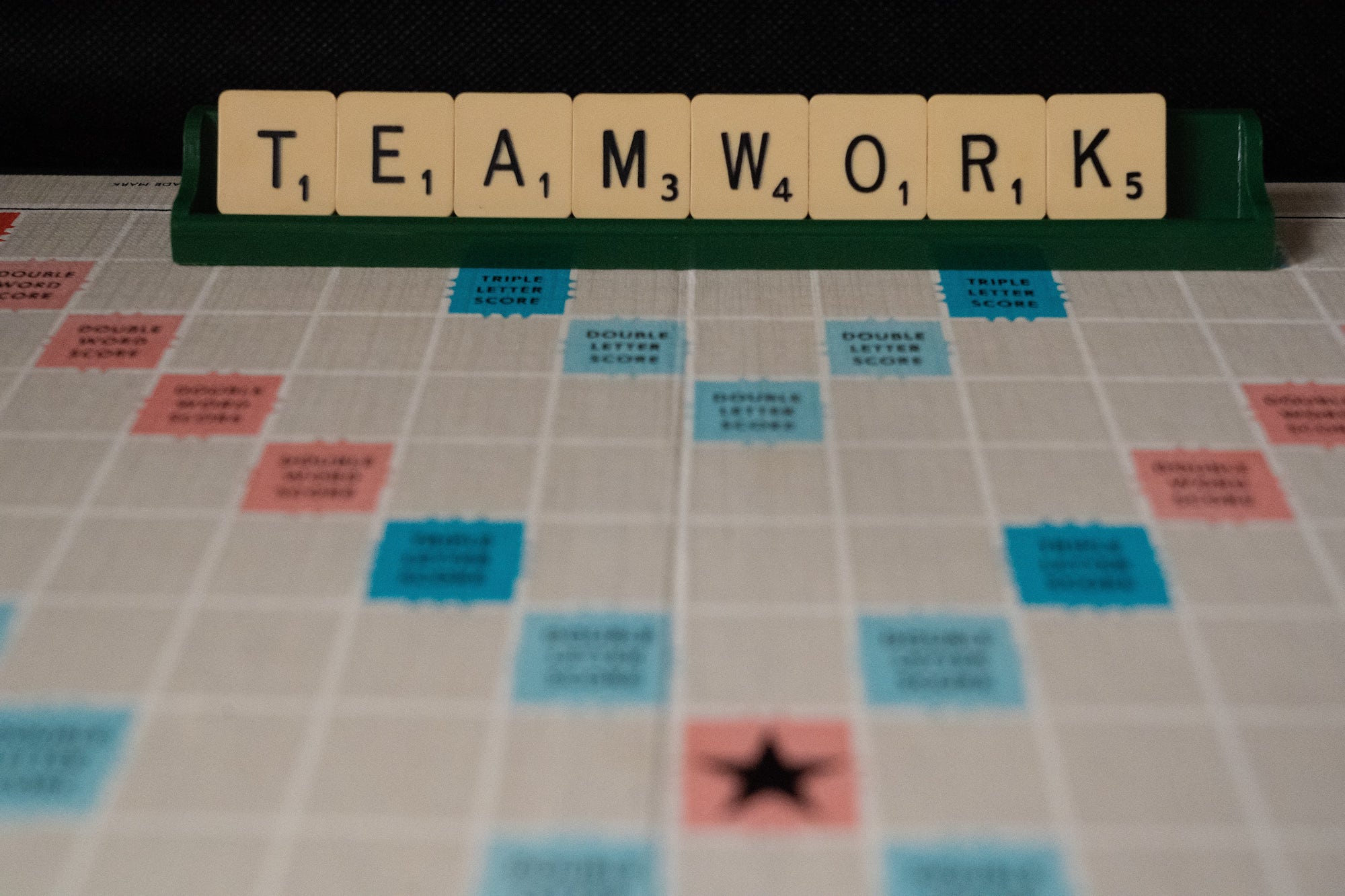“All work and no play” is an attitude that’s proven to be detrimental when managing a team of employees. Having fun together forms bonds of connection between co-workers, and 94% of workers say they view connection as critical to their team’s success. Employee wellbeing is greatly affected by workplace connectedness, too—which is why team-building for remote teams is just as important, if not more!
Remote team-building yields the same benefits as in-person bonding: increased comfort when communicating, higher levels of engagement when working, and improved performances overall. It also eases feelings of isolation that can come from working remotely, particularly for those who are new to working from home and accustomed to in-person interactions in the workplace.
Prioritizing remote team-building is simple—all you need is internet access, an internet-connected tool to chat or video call with, and an activity of your choosing. Use our list of activities below to inspire your next remote team-building session!
1. Stress-free icebreakers
Icebreakers are sometimes viewed as stressful because of their potential to be awkward, but there are many options that encourage teammates to showcase their personalities in a non-obtrusive, relaxed way. One example is “Favorite Things”: assign a topic (like favorite takeout restaurant or favorite movie) and give everyone a chance to answer what their personal favorite is. “Emoji Check-In” is another easy go-to—simply ask your teammates to pick an emoji that best describes their current mood. There’s also “Two Truths and a Lie” in which each person presents two true statements and one lie about themselves, and the rest of the team has to guess which statement is made up.
There’s no right or wrong answer for any of these options so the pressure is taken off, and they’re a great way for remote co-workers to get to know one another. Shared interests and commonalities are often discovered this way, which often leads to continued connection.
Find Out the Best Way to Battle Tardiness and Absenteeism in Your Workplace
Achieve stress-free attendance management with Hyre’s digital time clock – record and access staff’s worked hours, breaks, and schedule changes.

2. Personality tests
Personality tests are another enjoyable remote team-building exercise. Have your employees take a free online personality quiz such as the Myer-Briggs Type Indicator, 16 Personalities, or TestColor, then share their results with the team. Learning about individual characteristics and personality traits of co-workers can help foster a more empathetic work environment, as well as help teammates get to know each other on a deeper level outside the realm of work.
3. Sharing photos
Photo sharing is a fun and interesting way to better get to know your remote employees. It’s also great for people who are less comfortable speaking about themselves on video calls in verbal remote team-building activities. Have your co-workers share a photo based on a prompt of your choosing—there are endless possibilities here, but some options to start out with include: photos of their home workspace, their pet, their plants, or their favorite home decor item. Shared photos are excellent conversation starters and can reveal subtleties and nuances about employees that words can’t convey.
4. Gaming sessions
Group gaming is easily one of the most well-loved remote team-building exercises. If you’re looking for a break from learning about one another in the literal sense and seeking to place the emphasis fully on fun, add a weekly or monthly gaming session to your team-building schedule. Jackbox has a wide array of fun games to choose from (Drawful is a crowd pleaser), and they can all be accessed from the players’ mobile phones. Among Us is another entertaining option for remote teams. This virtual social deduction game requires collaboration from the Crewmates to outsmart the Imposters.
5. Collaborative playlists
Creating a team-wide collaborative playlist lets employees share their favorite tracks and bond over mutual music tastes. Platforms like Spotify and Google Play allow multiple users to add to one playlist, but you can also designate a group chat to discuss music where co-workers can share what they’re listening to while working that day. Whether it’s ambient white noise channels on YouTube or 2000s-era R&B playlists, it’s always fascinating to learn your teammates’ workweek go-to’s.
6. Virtual lunches, coffee chats, or happy hours
While you and your team may be separated by distance, bonding sessions over a meal or a drink can still happen online—and can still be fun! Set up a virtual lunch, coffee chat, or happy hour (whichever your team prefers) to take place on a regular basis via conference call. Encourage non-work related conversations during these designated time slots to prioritize unwinding and socializing amongst your team. Even if it’s just a 15 minute coffee break, set time for socializing makes a big impact when it comes to remote team-building.
As you can see, remote team-building is easily achievable with minimal tools and resources. Investing in a platform through which your team can communicate, such as Hyre’s employee scheduling software with team messaging, and a concerted effort to prioritize employee bonding goes a long way in making your employees feel more connected and invested in your workplace.
How do you stay connected with your remote team? Share your favorite team-building activities in the comments below!
Want to up your employee shift scheduling game?
Try Hyre’s Employee Shift Scheduling Software for free!
Our platform tracks time and attendance, automates your weekly scheduling tasks, improves internal communication, reduces turnover costs, increases job satisfaction and overall work performance. Hyre is also equipped with a free COVID health tracking module.